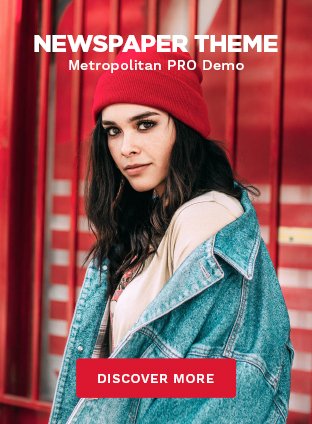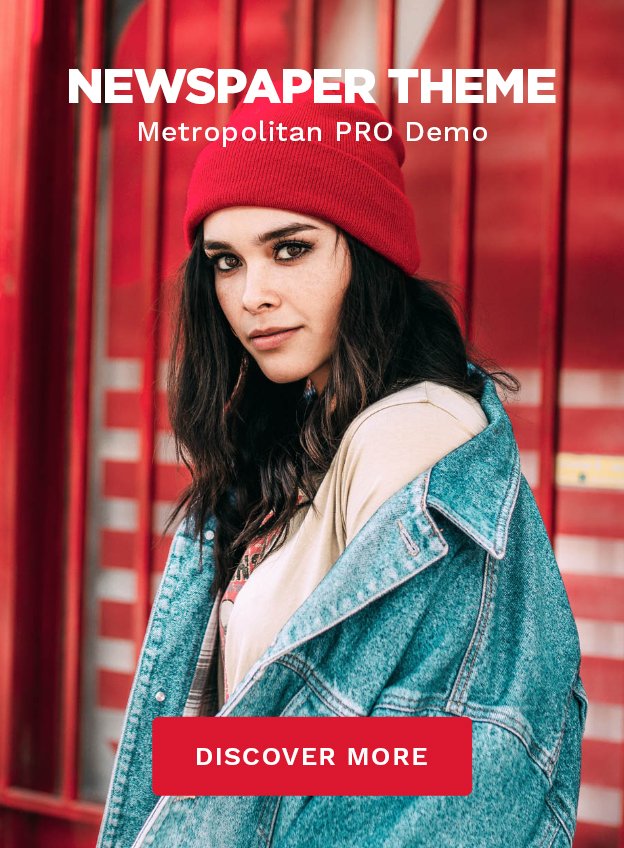Introduction:
Renowned for their industry-leading noise cancellation, top-tier sound quality, and modern features, the Sony WH-1000XM5 headphones. Still, even the most sophisticated technology can occasionally trip. You’re not alone if you’re left asking, “Why can’t my Sony headphones 1000XM5 connect?” to your laptop, phone, or other Bluetooth device. Common causes for your WH-1000XM5 not connecting, useful troubleshooting advice, and answers to often asked problems are all covered in this post. We’ll cover all you should know to restore the smooth operation of your headphones.

Main Causes of Your Sony WH-1000XM5 Not Connecting
- The Device Lacks Bluetooth Activation
Though it may seem easy, confirm that Bluetooth is really on. Your headphones won’t appear if they’re off or toggling back and forth. - Headphones Are Not In Pairing Mode
Your WH-1000XM5 has to be in pairing mode to connect with a new device. They could not be discovered unless manually reset if they had previously been linked to another device.
Entering pairing mode:
Press the Power button for roughly seven seconds, or until you hear “Bluetooth pairing.” - Device Limit Reached
The WH-1000XM5 may store links to as many as eight devices. Should this cap be exceeded, they could not link to a new device. Clear the device list using the Sony Headphones Connect app or reset the headphones to fix this. - Little Battery
The headphones may not power on or connect correctly when the battery is low. Before trying to repair your headphones, always check that they are charged. - Old Firmware
Outdated firmware could lead to issues or connection instability. To upgrade to the most recent firmware, launch the Sony Headphones Connect app. - Conflicting Bluetooth Devices
Your headphones could try to auto-connect to a previously linked device, which would create problems if you were attempting to connect to something fresh.
Pro Tip: When pairing a new device, turn off Bluetooth on all other previously linked devices.
How to Resolve Problems with Sony WH-1000XM5 Connections
Troubleshooting Checklist in Steps
- Power up your headphones
Plug them into a power source and let them charge for at least 10–15 minutes. - Set your headphones to pairing mode
Hold down the power button until you hear “Bluetooth pairing.” - Forget & Reconnect the gadget
Using your PC or smartphone:
- Open Bluetooth settings
- Look for “WH-1000XM5”
- Press Forget Device
- Pair from fresh to reconnect.
- Install the Sony Headphones Connect App
- It manages linked devices
- Let’s do firmware updates
- Identifies possible issues
- Restore your WH-1000XM5 headphones
Simultaneously press and hold the Power and NC/Ambient buttons for 10 seconds. The device will confirm a reset. - Attempt to connect to another device
This clarifies whether the problem is with the original device or the headphones.
Real-Life Application Situations & Solutions
Hoping to link to a MacBook?
Open System Settings > Bluetooth. Ensure the WH-1000XM5 isn’t already connected to another adjacent device. Should they not appear, try turning off Bluetooth and back on.
Using on iPhone or Android?
Ensure that some Android devices need location services turned on. Upgrade to the most recent version of the Sony Headphones Connect App. Reboot both the phone and the headphones.
Linking to a Windows laptop or PC?
If already added, take the headphones off “Bluetooth & Devices.” Execute the Bluetooth Troubleshooter under Settings > Update & Security > Troubleshoot. Make sure your computer runs the Bluetooth Support Service.
READ MORE – What Do Red and White Mean on Headphones? Understanding Audio Jack Colors
FAQs:
- Why isn’t my Sony WH-1000XM5 appearing in Bluetooth settings?
They may not be in pairing mode. Press the power button for seven seconds until the LED turns blue and you hear “Bluetooth pairing.” - Is it possible for the WH-1000XM5 to connect simultaneously to two devices?
Indeed, they enable Multipoint Connection. Use the Sony Headphones Connect App to enable it to transition between two devices effortlessly. - What causes my headphones to constantly disconnect?
Outdated firmware, interference from other Bluetooth devices, or a poor connection could all cause this. Consider upgrading and resetting the headphones. - Should I use the Sony app to link?
No, but it improves functionality, particularly for connection management, EQ control, and firmware updates.
What is the factory reset procedure for my WH-1000XM5 headphones?
Press and hold the Power and NC/Ambient buttons for roughly ten seconds. It removes all pairing information and returns factory settings.
Expert Advice to Avoid Future Connection Problems
- Use the app to keep firmware current.
- Every few months, delete unneeded Bluetooth links.
- Use Multipoint sensibly; turn it off if not required.
- When feasible, stay away from congested wireless settings.
- Regularly restarting your gadgets helps to clear small connectivity problems.
Conclusion:
Should you be annoyed asking why your Sony WH-1000XM5 headphones won’t connect, relax; usually, it’s only a simple remedy. This book offers obvious answers that work, whether it’s correctly entering pairing mode, controlling connected devices, or upgrading the firmware.
You may have a smooth wireless experience over all your gadgets by knowing how these high-end headphones work and using a little savvy troubleshooting advice.